PDF Unlocker is a simple and useful application that will remove the password and restrictions on any PDF file that you can read.
There are two types of passwords that can be used in a PDF file.
1. A password that restricts some functions. Such as printing, copy & paste. This is the most common type. {Owner}
2. A password to open the file for reading. {User}
Using this application is very simple. After installation:
To remove type 1, that is printing, copy & paste restriction, just drag your PDF file on to the link on your desktop (on to PDF Unloacker icon). With in a few seconds it will remove the password and allows printing or copying & pasting the contents from the PDF File.
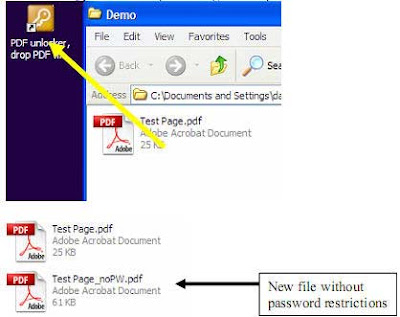 To remove type 2 requires you must know the password to open the file. You can then remove this password and any restrictions.
To remove type 2 requires you must know the password to open the file. You can then remove this password and any restrictions.Right click Remove PDF Password link (icon) and choose edit.
Directly after ‘-sPDFPassword=’ Place open password, without quotes. Close and save file.
Then drag and drop the PDF on to the link on your desktop. You can rename the file if you want.
The application is tested and found to be working properly and fast. It can be removes 40 or 128 bit passwords.
Supports: Windows 2000 / XP / 2003
License: Free, File size: 5.67Mb, Download/ download
As best I can tell, all this is is a simple CMD script that uses GhostScript to open the PDF and then write it back out as a new PDF.
ReplyDeleteNote -- v1.04 is broken. The CMD file has errors in it.
Change the CMD file to the following and it will work (for those who care, I fixed the set command to only take off ".pdf" and added the missing double quotes around the file names that should've been there -- the script had a single, unbalanced double quote):
@echo off
echo.
echo.
echo This may take a minute, please wait.
echo.
echo.
echo.
echo.
echo Converting %1
set ttt=%1
set tt=%ttt:~0,-4%
gswin32c -dSAFER -dBATCH -dNOPAUSE -sDEVICE=pdfwrite -sFONTPATH=%windir%/fonts;xfonts;. -sPDFPassword= -dPDFSETTINGS=/prepress -dPassThroughJPEGImages=true -sOutputFile="%tt%_noPW.pdf" "%1"
REM 'Written by SMTguru
For removing type 2, it won't let me save the changes after I type in the password. What do I need to do? HELP!
ReplyDeleteI'm trying to remove Type 2 and when I type the password in it won't let me save the CMD file. What do I do now?? HELP!!!
ReplyDeletePlease mail me the link where i can download thhis, i am not find anyhwere now this
ReplyDeletemail2kiss@yahoo.com
Do it online:
ReplyDeletehttp://www.ensode.net/pdf-crack.jsf
-Help the sharing community
Worked perfectly for me!
ReplyDeleteKudos and thnx!
Nice blog. I a also ardent player of WOW GOLD. I love this game. Nice posting about wow gold.Thanks
ReplyDeleteReally very good blog for wow gold its really excellent. The content of your blog Is really superb.
ReplyDeleteWHAT IS WRONG WITH ME, I CAN'T DOWNLOAD THE PDG UNLOCKER
ReplyDeleteit's excellent software...
ReplyDeletegreat!
ReplyDeleteHi;
ReplyDeleteDoes anyone know how to contact the developer of Softonic Freeware PDF Unlocker 1.0.4 for a software-related question/problem ???
My 6 attempts so far have been unsuccessful.
Thank you.
Hello
ReplyDeleteworks well in Windows 7
my version it's 32 bits...
greetings to all
PD. I don't speak english, sorry..
So much thank you!
ReplyDeleteThank you for cleaning up the blog site. Greatly appreciated!
ReplyDeleteHopefully someone will provide the contact info of the developer of the Softonic PDF Unlocker 1.0.4 for a software tech question (not working on Win XP SP3).