If you have accidentally deleted photos, videos or audios from the memory card of your digital camera or formatted the media or have removed the media during the write process, don’t worry it is likely that all contents are easily recoverable with little effort, all you need to have PC Inspector Smart Recovery installed on your computer. This is possible if you no longer store other new media on your memory card or removable media.
PC Inspector Smart Recovery is a free utility that lets you recover lost data from a memory card in a very simple and with a good success rate. PC Inspector Smart Recovery can be retrieve data from any removable device from the most common USB memory stick to a Secure Digital memory card.
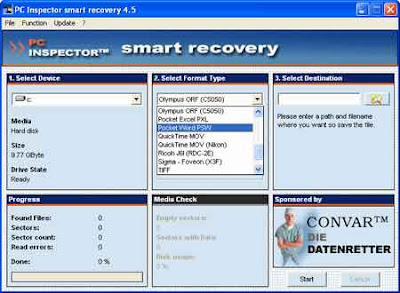 The types of files supported (and therefore recoverable) are - Jpg, Amr, Tiff, Bmp, Gif, Canon Crw, Fuji Raf, RICOH. Raw, Olympus Orf (E-XX), orf (C5050), Nokia 3gp, Kodak dcr, Minolta. mrw, Nikon. nef (D1H/D1X), nef (D2H/D2X), nef (E5000/E5700), Sigma - Foveon. x3f, mp4 , QuickTime. Mov (Konica Minolta, Avi,. Mov and Wav.
The types of files supported (and therefore recoverable) are - Jpg, Amr, Tiff, Bmp, Gif, Canon Crw, Fuji Raf, RICOH. Raw, Olympus Orf (E-XX), orf (C5050), Nokia 3gp, Kodak dcr, Minolta. mrw, Nikon. nef (D1H/D1X), nef (D2H/D2X), nef (E5000/E5700), Sigma - Foveon. x3f, mp4 , QuickTime. Mov (Konica Minolta, Avi,. Mov and Wav.Below described the process of data recovery
- 1. Download and install PC Inspector Smart Recovery
- 2. Connected to the PC the memory card through a memory card reader or directly connecting your digital camera.
- 3. Launch PC Inspector Smart Recovery
- 4. Select the drive that represents the memory card just connected
- 5. Select a format type, such as jpg
- 6. Choose a destination directory for files recovered
- 7. Press the button "Start" and PC Inspector Smart Recovery will extract all the data that is not corrupted or overwritten.
Download / Home site
No comments:
Post a Comment