You may know that Firefox has a very useful method of searching in a document; every time you type text in the search box (edit – find) it automatically searches the word you type. You don't need to click "Find" or do anything else. This is very useful when you want to edit a template in the browser or want to find a word in a large document.
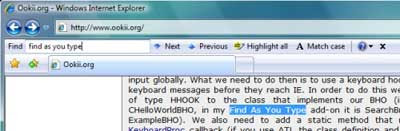 Unfortunately, Internet Explorer does not provide this functionality, not even in Internet Explorer 7. Find As You Type for Internet Explorer is an add-on for Internet Explorer 6 and 7 that provides this kind searching functionality. It adds a toolbar to Internet Explorer where you can type search terms, and it will find them, as you type.
Unfortunately, Internet Explorer does not provide this functionality, not even in Internet Explorer 7. Find As You Type for Internet Explorer is an add-on for Internet Explorer 6 and 7 that provides this kind searching functionality. It adds a toolbar to Internet Explorer where you can type search terms, and it will find them, as you type.Installation - Run setup.exe to install. After installation, open Internet Explorer and press CTRL-F to show the toolbar.
Support - Windows XP, Server 2003 and Vista(x86 and x64)
Details and Download
No comments:
Post a Comment