Iolo antivirus may not be that much popular like Avira, AVG, Kaspersky etc, but it also uses West Coast Labs Checkmark-Certified virus protection engine like others. iolo AntiVirus keeps you safe by using advanced real-time technology that provides continuous maximum protection and automatically repels viruses before they can enter your computer. It protect your computer from virus, worms, Trojans and other threats for a full year
 Its fully integrated email protection works transparently in the background automatically scanning and disinfecting messages as they are transmitted, and an intuitive interface makes it easy to activate scheduled system inspections for a permanently virus-free PC.
Its fully integrated email protection works transparently in the background automatically scanning and disinfecting messages as they are transmitted, and an intuitive interface makes it easy to activate scheduled system inspections for a permanently virus-free PC.The antivirus costs $39.95 to purchase. If you like this product follows the instruction below to get free license key for one year. File size: 20Mb
1. Just enter this page and click Continue. In the next page click on ‘Secure Checkout’ button
2. Enter your name, last name, address 1, city, postal code, country phone number and email address. Make sure the email address is a real one. Click Continue button
3. Make sure Email Delivery is selected and click Continue button.
4. Review Order page will load and click Place Order button.
5. Now you will receive an user ID and a serial number to activate the product
6. Download the antivirus. If any problem, download it from here (This is a download manager, so install it first, then it automatically download the product.) Download size 20Mb.
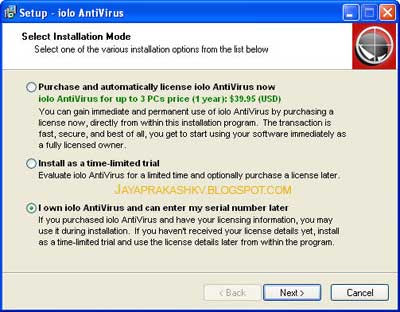 7. Install it by selecting “I own iolo AntiVirus and can enter my serial number later” and click Next. Required an internet connection for evaluate the license. (If find any problem in validating your license, just install as a trial version, then provide your licensing information). Click OK and continue your installation. [Source]
7. Install it by selecting “I own iolo AntiVirus and can enter my serial number later” and click Next. Required an internet connection for evaluate the license. (If find any problem in validating your license, just install as a trial version, then provide your licensing information). Click OK and continue your installation. [Source]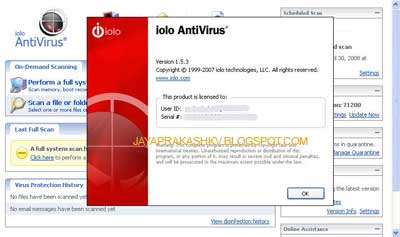
No comments:
Post a Comment