Last week I posted an article on how to get a free genuine license key for Norton AntiBot for 1 year. Here is another security tool that is also giving you a 1year genuine license for free.
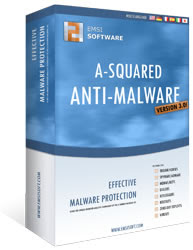 Emsi Software’s a-squared Anti-Malware is a very useful application that detects and removes Trojans, Spyware, Adware, Worms, Keyloggers, Rootkits, Dialers and other malicious programs from your computer. It is a complementary product to antivirus software and desktop firewalls on Windows. Antivirus software specializes in detecting classic viruses at the same time many of them have weaknesses in detecting other malicious software (Malware) like Trojans, Dialers, Worms and Spyware or Adware. a-squared fills the gap that malware writers exploit.
Emsi Software’s a-squared Anti-Malware is a very useful application that detects and removes Trojans, Spyware, Adware, Worms, Keyloggers, Rootkits, Dialers and other malicious programs from your computer. It is a complementary product to antivirus software and desktop firewalls on Windows. Antivirus software specializes in detecting classic viruses at the same time many of them have weaknesses in detecting other malicious software (Malware) like Trojans, Dialers, Worms and Spyware or Adware. a-squared fills the gap that malware writers exploit.The difference between Virus and Malware are; Virus usually causes damages in Windows system but malware like Trojans is used to gain unauthorized access to the user’s computer.The latest version of Anti-Malware (3.1) supports Windows all and is able to detect more than 1 million different types of malware and also protects your computer against rootkits.
Features include:
- Removes existing Malware on your PC
- Protects against Trojan Horse attacks from the web
- Protects against Worms (Worm-Viruses)
- Protects against Dialers which change your dial-in number
Protects against Rootkits - Protects against Spyware which collects personal information
- Secures the computer against harmful software
- Gives you control over the procedures inside the PC
- Create a new user account at Emsi software. You need to enter a name, e-mail address and click “Create User Account” button.
- Now check your email. You should get an email from a-squared Control Center with the user account information which includes your password.
- Type in your username and password (shown on the email) to login to the Customer Center.
- After you’ve successfully logged in, click on Manage Licenses at the left side of the page. Then click the “Convert a coupon code” link.
- Enter nanova5736 as coupon code and hit Convert button. You should now see that it has added a-squared Anti-Malware to the list.

- Download a-squared Anti-Malware and install it.
- After installation completed, run a-squared Anti-Malware. You’ll be prompted to enter an account to login. Enter the same email address and password that you entered in Customer Center on the program and click Log in. That’s all.

nice blog, nice design, nice content... totally good one....
ReplyDeleteThanks for your comments
ReplyDeletepleaze licence 3/12/2009!!!!
ReplyDelete