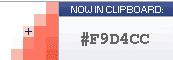 Identifying the color code of an image on the screen is not an easy task. Usually it involves a multi step process and is time consuming. But this tool is able to find out HTML, RGB or HEX color of any pixel on the screen with just a single mouse click. This little tool is very useful for webmasters.
Identifying the color code of an image on the screen is not an easy task. Usually it involves a multi step process and is time consuming. But this tool is able to find out HTML, RGB or HEX color of any pixel on the screen with just a single mouse click. This little tool is very useful for webmasters. Instant Eyedropper is a free software tool which will identify the color code and automatically paste to the clipboard. Just Press and hold the left mouse button to the Instant Eyedropper icon in the system tray and move the mouse pointer to the pixel whose color you want to identify and Release the mouse button. The clipboard now contains the color code - in HTML format (or any other format that you have previously specified). It can be pasted and used in any text or HTML editor or the Color Picker tool of Photoshop.
Right click on icon to select the color format you want – HTML (e.g.: #FF00FF), HEX (e.g.: DB5D24) or RGB (e.g.: 22: 80: 220) etc. You can also select color code resolution, Auto copy color-codes to the clipboard and HTML color code customization (e.g. #AABBCC or #aabbcc etc.)
Supported color formats are HTML, HEX, Delphi Hex, Visual Basic Hex, RGB and HSB
Current Version: 1.75. Size: 375KB, OS: Windows NT, 2000, 2003 and XP.
Like our post? Become a feed reader of our blog and get updated automaticallyGradient studio-easily create colorful gradients Pixeur - An essential tool for designers Identify name of a color
Thanks a bunch for this little program. Quick loading too. :)
ReplyDelete