Manually updating NOD32 antivirus without an internet connection or using another computer are little difficult, unless you are using version 2.7 or above. Here is a method to update Nod32 anti-virus version 4 and previous version manually, that’s also very easily. First of all, download all definition files from here or download latest update from this Rapidshare location.
Create a new directory called ‘nod_upd’ on your hard disk and copy the whole files to it (if you are downloading from the Rapidshare location, extract it before copy to ‘nod_upd’ folder).
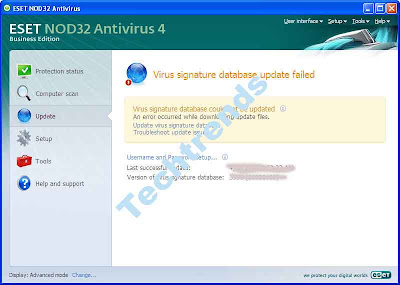
Now if you are using Nod 32 Antivirus 4 follow the steps described below: Click open the Nod control center. Press F5 to get setup window. Click on ‘update’. Now under ’Update Server’ click ‘edit’ and enter the correct path of the directory where you saved the updates (For example: E:\ nod_upd ). Click on ‘add’ and ‘OK’ to save. Now select this directory from the drop down list of ’Update Server’ and click Ok to update signature database. That’s all.
 If you are using an older version of Nod32 antivirus follow the steps described below: Copy the directory ‘nod_upd’ and burn it on a CD. Open update option and select the CD-Rom drive from the ‘server dropdown’ list. Insert the CD and click update now to update your Nod32 anti virus.
If you are using an older version of Nod32 antivirus follow the steps described below: Copy the directory ‘nod_upd’ and burn it on a CD. Open update option and select the CD-Rom drive from the ‘server dropdown’ list. Insert the CD and click update now to update your Nod32 anti virus.
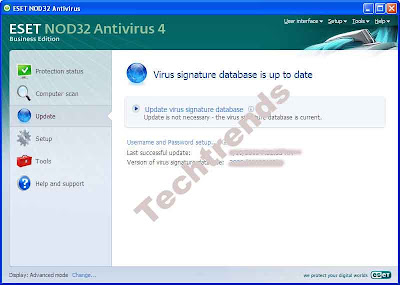
If you want to update the definitions using a USB stick or from a directory on your hard disk, you would have to tweak the registry. Open Registry Editor and navigate to HKEY_LOCAL_MACHINE\SOFTWARE\ESET\Nod\CurrentVersion\Modules\Update\Settings\Config000\Settings.
Find the entry ‘selected Server’ and change the value from ‘Auto select’ to ‘FILE: C:\Nod_upd/’(use the same path as the update file location; USB or any other) close the registry editor.
Related article: How to update Kaspersky antivirus manually?
[ Remember that should not copy the contents with out proper link back to this site or prior permission]
Great information, Thanks
ReplyDeleteThanks thanks thanks..............
ReplyDeleteThanks buddy - informative
ReplyDeletevery interesting tips, tnx
ReplyDeletevery very interesting tips
ReplyDeletehow do i download the definition files from the link? do i save it as an index file? can you guide me through the download? thanks!
ReplyDeleteThanks for the information. I found it very useful. :)
ReplyDelete@bogart
ReplyDeleteDownload all files and save each one in its own file extension. I think you got it ok.
thanks a lot
ReplyDeletethanks a lot
ReplyDeleteNod32 Updates | Username & Password Updates
ReplyDeleteTerbaru v 2 dan v3 Klik di sini :
http://kautsarku.wordpress.com/free-download/nod32/
datang ya..
yashasin,thanks a million.
ReplyDelete