Want to move your Firefox’s tab bar to bottom? Firfoxfacts has introduced a small hack for this.In Firefox browser UserChrome.css file determines the way Firefox interface look. This file sets the display rules for various elements in the Firefox user interface and is located in the sub-folder called chrome in your profile folder.
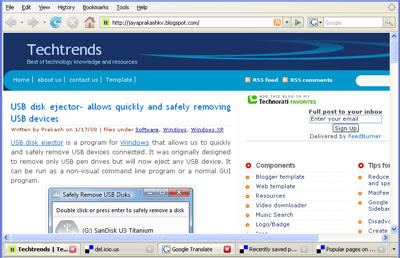
To locate chrome folder in Windows-XP (For other operating systems click here) navigate to
C:\Documents and Settings\[User Name]\Application Data\Mozilla\Firefox\Profiles\chrome
C:\Documents andSettings\[UserName]\ApplicationData\Mozilla\
Firefox\Profiles\uyd02yzv.dfault\chrome
[The application data file is a hidden file. To view this file go to Windows explorer (open My Computer) and select Tools - Folder Options - View and check Show hidden files and folders]
By default userChrome.css fie does not exist, so you need to create it before you can start adding your preferences. There's actually an example file that exists by default, called userChrome-example.css. You can just rename that file by removing the -example part. Then open this file in notepad or any other text editor and add the following code and save it.
/* Display the tabbar at the bottom */
#content > tabbox { -moz-box-direction: reverse; }
Restart your Firefox and see the difference
You can also move the tab bar to your left or right too.
Thanks a lot for this,
ReplyDeleteThank you for this useful information!
ReplyDeleteJust what I was looking for. Thanks!!
ReplyDelete