Split Browser splits the content area of Firefox window as many as you like. It will help you in various cases, for example, to compare multiple web pages, but that depends on your system memory and your 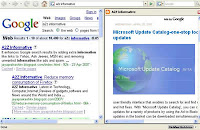 screen resolution. (More than four splitting makes Firefox unstable?)
screen resolution. (More than four splitting makes Firefox unstable?)
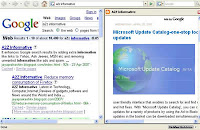 screen resolution. (More than four splitting makes Firefox unstable?)
screen resolution. (More than four splitting makes Firefox unstable?) You can select ‘split’ browser window from the context menu, Click popup-button on top/bottom/left/right edges of the content area or right click on a tab.
No comments:
Post a Comment