Handbrake is a great, open source application that can convert DVDs in to whatever format you want. You can convert DVD in to MP4 with ACC audio for mobile phone, H264 video with ACC-LC audio for IPOD, Xvid etc.
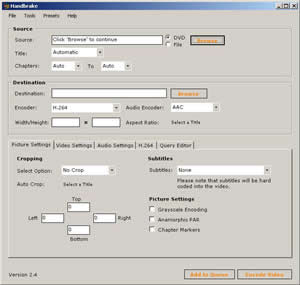
Handbrake on the Windows Platform does not decrypt commercial DVDs. For that you have to require using programs like DVDShrink or AnyDVD to rip your DVD first. Then handbrake re-encodes it to a format of your choice.
Using this program is very simple.
>Select a DVD file by clicking on ‘browse’ button (for ISO image or mpeg file, select ‘File’ radio button).
>Select a title and chapter for encode or leave it ‘auto’.
>Select a destination path to save the encoded video.
>Select an encoder type for video and audio or preset encoder from the preset menu that will do all the required settings.
> ‘Croping’ menu lets you crop the image to get rid of the black bars that will reduce the file size further.
> It also lets you choose options as to how you want it encoded from the Picture setting option.
License: GPL, File size: 3.2MP
Requirements: .Net framework 2, Windows 2000 and XP
Surely it's a great program, used it before for encoding video
ReplyDeleteexcellent program-perfect results every time
ReplyDeleteAs an open source it's good and cool
ReplyDelete