There are lots of methods to protect your personal files from private access, for example, by using software like folder lock, or by hiding folders, etc. but if you have thousands of confidential files or folders to hide, selecting and hiding every folder would be time consuming. The easiest way is to hide the particular hard drive that has your confidential files.
To do this we can use TweakUI, one of Microsoft’s Power Toy that allows to access system settings that are not available in Windows XP default user interface. With a few click we can hide a particular drive easily.
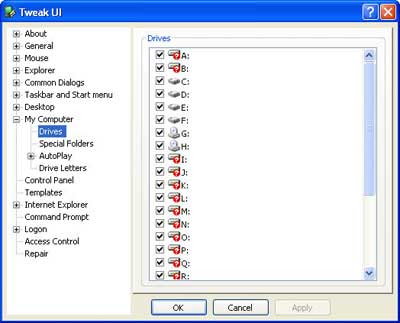 Download the app and install it. Run TweakUI, go to “My Computer - Drives“, and uncheck the drive that you want it to be invisible and click “Apply”.
Download the app and install it. Run TweakUI, go to “My Computer - Drives“, and uncheck the drive that you want it to be invisible and click “Apply”.It will be disappeared immediately. To access your hidden drive again, just type the drive letter in address bar.[source]
Download TweakUI
No comments:
Post a Comment