By default, Firefox runs fast enough. But you can amplify your browsing experience a little bit by modifying a few settings. Usually you have to optimize Firefox manually, but manually configuring - by typing about: config in the address bar and scroll through the page and setting or altering some options are little bit difficult and time consuming especially for the novice user.
FireTune is a free software application to easily optimize several configuration settings for Firefox. According to your specific computer speed and internet connection speed, FireTune will optimize several internal settings of Firefox for better performance
FireTune does NOT modify the Firefox executable or any other Firefox binary file. Instead it automates the procedure of optimizing the browsers preferences.
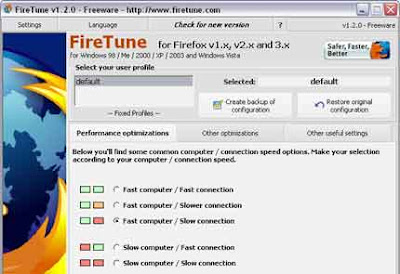 How to tell whether Firefox is faster after optimizing it
How to tell whether Firefox is faster after optimizing itAfter installation, just follow these instructions:
- Clear the cache of Firefox from the Firefox settings dialog - this is very important!
- Before you optimize Firefox, navigate to http://www.numion.com/stopwatch/ and do a speed test on http://www.neowin.net
- The time needed to load the site completely will be displayed to you in the browser window. Write down the time
- Clear the cache of Firefox from the Firefox settings dialog again - this is very important!
- Start Firefox again, and repeat the speed test on http://www.neowin.net/
- Compare the displayed result with the result from the test before the optimization
- Repeat this three or more times
>>Requirements - Firefox v1.x / 2.x / 3.x.
>>OS: Windows 200 /XP/2003 (some system required VB6 run time to run it. Those files are usually pre-installed on Windows 2000/XP/2003. If you get an error message during startup, download and install VB runtime (http://download.microsoft.com/download/vb60pro/install/6/Win98Me/EN-US/VBRun60.exe)- (source)
No comments:
Post a Comment