If you usually connect to the internet from different computer – from your office, home or somewhere else - and wanted to access all your bookmark lists, browser sessions, saved passwords, etc from all these computers, the quick and easiest way is to install Google browser Sync on your Firefox browser( assuming that your are using Firefox) .
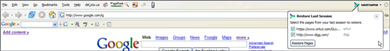
Google Browser Sync from Google Lab is an add-on for Firefox that continuously synchronizes browser settings – including bookmarks, history, persistent cookies, and saved passwords – across your computers. It also allows you to restore open tabs and windows across different machines and browser sessions.
To use this service, you need to install Browser Sync on every computer you want to access your browser settings and required Google account to configure it. Installation is simple, just like any other extensions that you installed before. Details…
It works with Firefox version1.5 and later.
No comments:
Post a Comment