Have you ever wondered where the cache saves Mozilla Firefox? Or as able to get those games in Flash or Quicktime trailers see online?
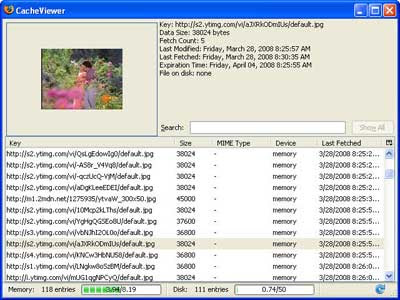 The easiest way to find Firefox cache is to write 'about: cache' in the address bar of Firefox and hit search, which shows the folder or directory system which is saved.
The easiest way to find Firefox cache is to write 'about: cache' in the address bar of Firefox and hit search, which shows the folder or directory system which is saved.Here is a simple and better method to view cache - CacheViewer, an extension for Mozilla Firefox that will enable us to navigate through the cache and even visually preview image files without leaving the window.
This extension is GUI Front-end of "about:cache"- allows searching and sorting memory and disk cache files. Just install the add-on, go to tools - click on 'Cacheviewer' to see saved files. We can preview, save or even delete files from here.(source-Genbeta)
No comments:
Post a Comment