 Firewall protection is your front line of defense against Internet threats. This security system, Firewall, stops Internet-hacker activity, viruses, worms, and other threats that attempt to damage your computer. The ZoneAlarm Firewall guards the "doors" to your computer-that is, the ports through which Internet traffic comes in and goes out.
Firewall protection is your front line of defense against Internet threats. This security system, Firewall, stops Internet-hacker activity, viruses, worms, and other threats that attempt to damage your computer. The ZoneAlarm Firewall guards the "doors" to your computer-that is, the ports through which Internet traffic comes in and goes out.ZoneAlarm Firewall is an easy-to-use, light weight application that blocks hackers from infiltrating your computer by hiding from unsolicited network traffic. By detecting and preventing intrusions, ZoneAlarm Firewall keeps your PC free from viruses that slow down performance, and spyware that steals your personal information, passwords, and financial data.
Using the application easy, the default firewall security levels (High for the Internet Zone, Med. for the Trusted Zone) protect you from hacker activity (such as a port scan), while enabling you to share printers, files, and other resources with trusted computers on your local network. In most cases, you don't have to make any adjustment to these defaults.

To download ZoneAlarm Firewall, you required their download manager, you can download it here (275Kb).
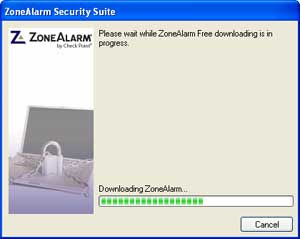 Install the download manager and follow the instruction to download the ZoneAlarm Firewall. Installation is simple, required internet connection and your email address for installing the Firewall.
Install the download manager and follow the instruction to download the ZoneAlarm Firewall. Installation is simple, required internet connection and your email address for installing the Firewall.ZoneAlarm is FREE for individual and not-for-profit charitable entity use.
Supports: Windows XP / Vista
Hi!Very nice post! I was looking too for a free alternative...
ReplyDelete