You may know that Firefox has a "full-screen" mode. If you press F11, the Windows task bar and the very top tool bar in Firefox will disappear. Thus you will get some more space for text.
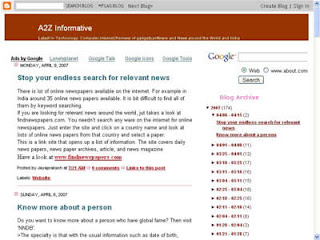
But you can do even better by installing a add on ‘Fullscreen’.This extension enhances the Full Screen mode into a really full screen mode, hiding the remaining toolbars and status bar and making them visible again when the mouse pointer hits an edge of the screen. After installation just press F11 and note the difference. You could always use F11 to toggle back and forth between full screen and windowed mode
This cross-platform extension is tested on Windows and Linux, and is licensed under the Mozilla Public License.
Install from Mozilla add on
No comments:
Post a Comment