Converting your photos and video to AVI, FLV and MPEG is easy with Foto2Avi software. It is ideal for Youtube videos or presentation videos.
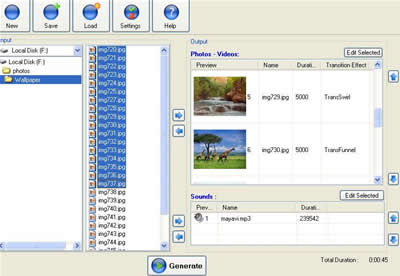
It is a freeware basic video/photo converter and also a video editor too and has special effects like-transitions, basic effects like brightness/noise/fade in/fade out, advanced effects like distort, ripple, animations, subtitles and logos. All effects are highly customizable. It support external audio sounds [mp3/ogg/wav] and you can edit your sounds synchronize them with your videos. You can save your work in ‘.f2a’ project files so you cannot lose your work and reload them later.
Input Files: AVI, DivX, JPG, MP3, OGG/OGM, PNG, WAV, XviD
Output Video Files: AVI, FLV, MPG and XviD
How to use the software?
àAfter installation, press the 'Settings' button to choose your video settings (input and output) and save.
à Click on ‘new’ button. Select your photos or videos that you want to add on your clip from the left pane window. Then select files by dragging and then click on ‘right arrow’ button.
àSelect the sounds that you want to add on your clip (if any).
àSelect individual file (or all files) to give effects likes transition, logo, sub title, animation etc. by click on ‘edit selected’ button.
à Press the 'Generate' button in order to preview your result and press the 'Gear' button to produce your video.
File size 10Mb. Publisher:Trustfm
No comments:
Post a Comment