Some times it may be required to backup of all your Firefox or Thunderbird settings like bookmarks, mail, contacts, history, extensions, cache etc, if for example, you want to reinstall Firefox or install another computer, it may be essential to restore your old bookmarks, extensions etc.
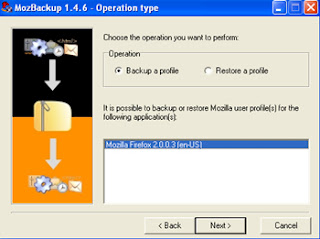
Here is a good program called MozBackup, which packages all your essential Firefox and thunderbird settings. Install and open MozBackup and choose ‘backup a profile’. You will be able to password protect your backup file. Please note that you can’t run Firefox when you are backing up. When you are done the resulting .pvc file will be contain all your settings and copy this to your new computer and you can also email this at a remote location and download to new computer. Note that MozBackup can’t back all extensions; please check it up at their website. Install MozBackup on your new computer and run it. Now choose the option ‘restore a profile’. This should set your Firefox in the same way you had it on your old computer. Download from
No comments:
Post a Comment